Unbrick Tutorial
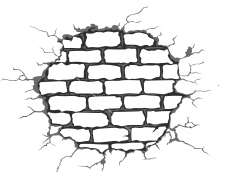 1. Buy a Pandora battery, or borrow one from a friend
1. Buy a Pandora battery, or borrow one from a friend2. Format a memory stick
3. Download these unbricking files -HERE-
4. Extract with Winrar or 7-zip and put the files on your memory stick
5. Put the memory stick in the PSP, hold the L button, and put the Pandora battery in
5. Make sure when you push the Pandora battery in, the green light turns on, if not goto step 11
6. When the green light comes on, the recovery menu should come up if not go to step 14
7. Select one the firmwares, it doesnt matter which one you choose, we change it later
8. After the firmware is done, turn off the PSP and take out the memory stick and the Pandora battery
9. Put your regular memory stick back in and put your regular battery back in
10. Download 6.60 from PSN and update it to official, if you want CFW go to my tutorial coming soon
11. If the Pandora battery does not turn on your PSP automatically, put the Pandora battery in, plug the charger in and put something heavy on it so the Pandora battery stays. Leave it alone overnight to charge
12. Go back to step 5
13. You must have messed up putting the files on the memory stick
14. Re-format the memory stick and re-download the memory stick bootup files and extract them and copy all of them to the memory stick
15. Go back to step 6
